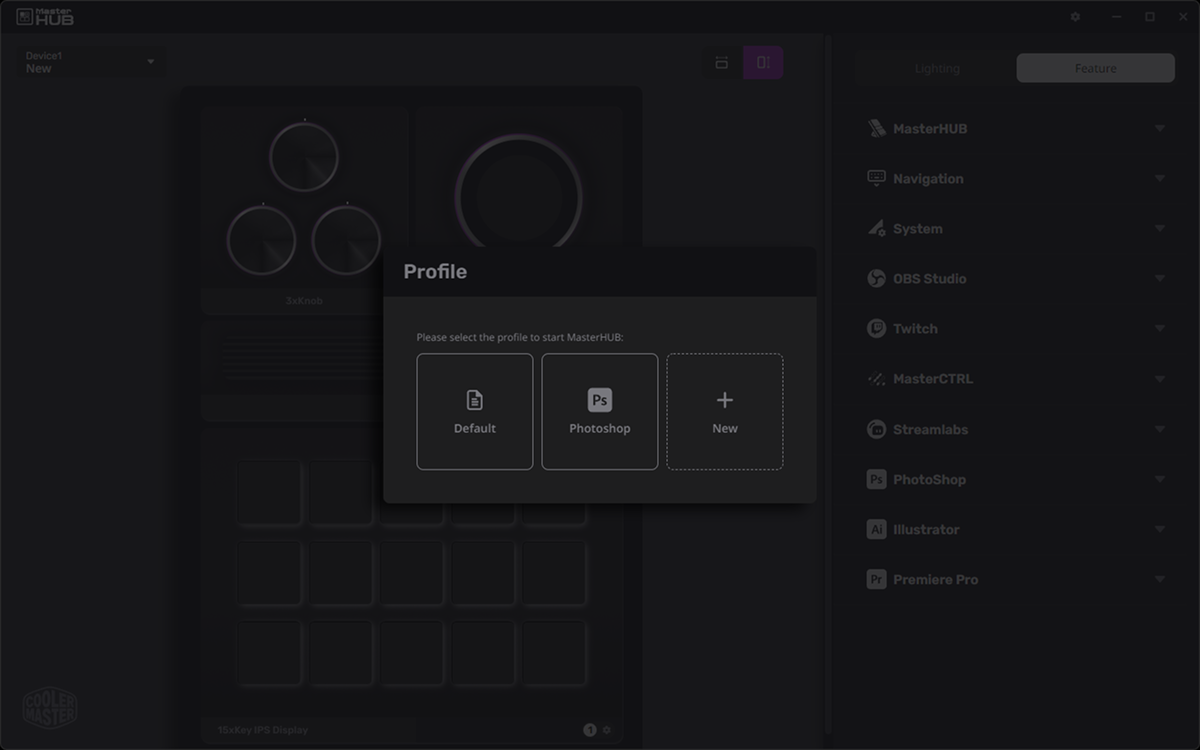Follow the steps below:
Follow the steps below:
Step 1
In the software, open the dropdown menu at the top-left corner and click + Create New Profile.
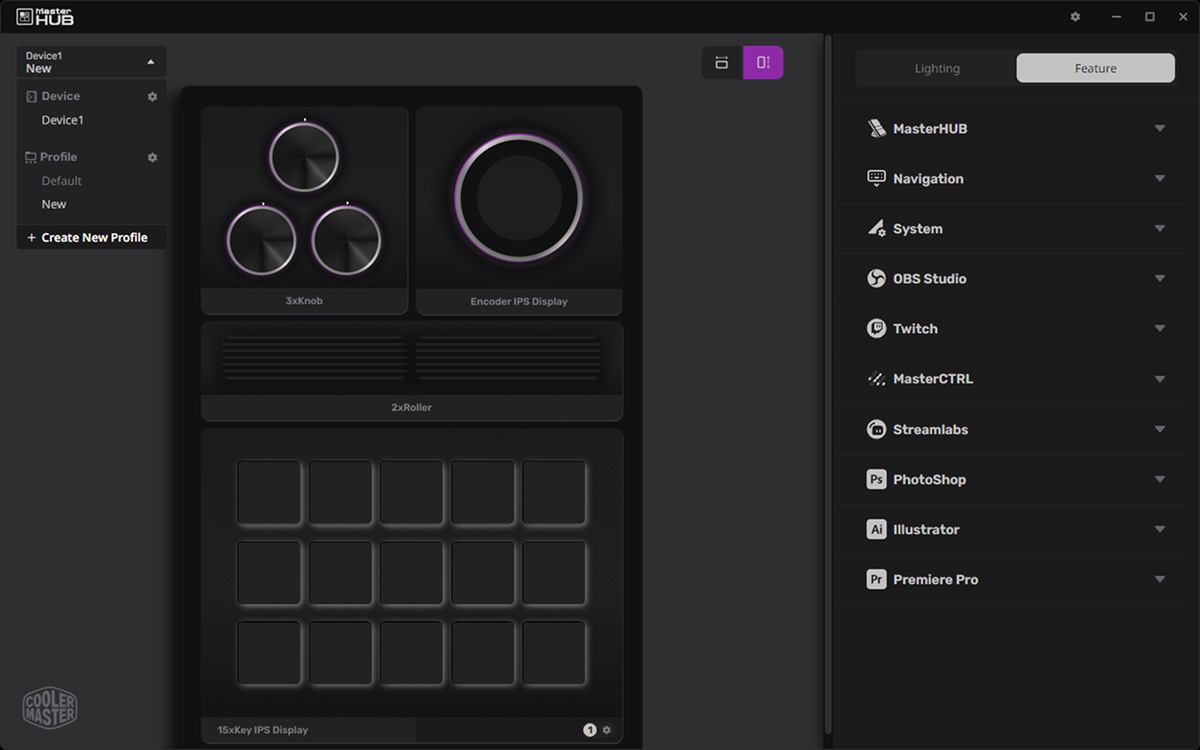
Step 2
Select the profile type based on your needs:
• Default – The system’s preset profile.
• Photoshop – Comes with basic profile settings, and you can add more functions from the feature list on the right.
• New – A blank profile that you can fully customize.