Follow the steps below:
Follow the steps below:
Step 1
Go to Settings > Apps > Installed apps, then select Uninstall MasterHUB.
Step 2
When the uninstall window appears.
✅ Remove all the user data and app settings, then click Uninstall.
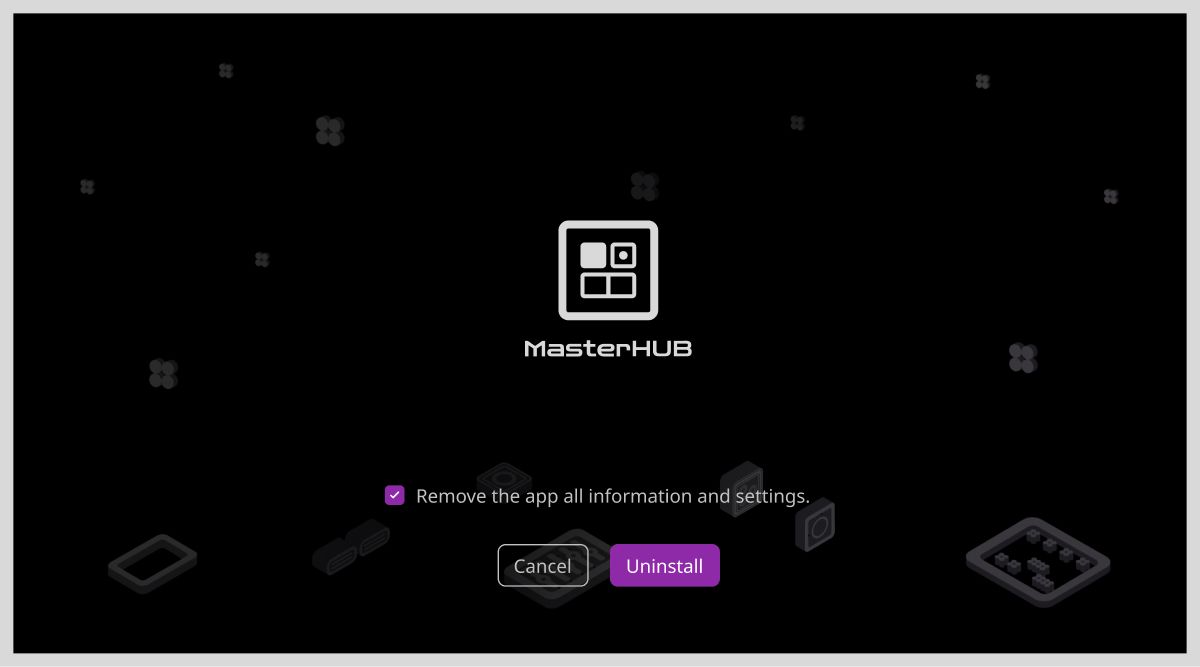
Step 3
Visit the MasterHUB Download page and install the latest version of the software.
https://www.coolermaster.com/en-us/masterhub/#archived-release
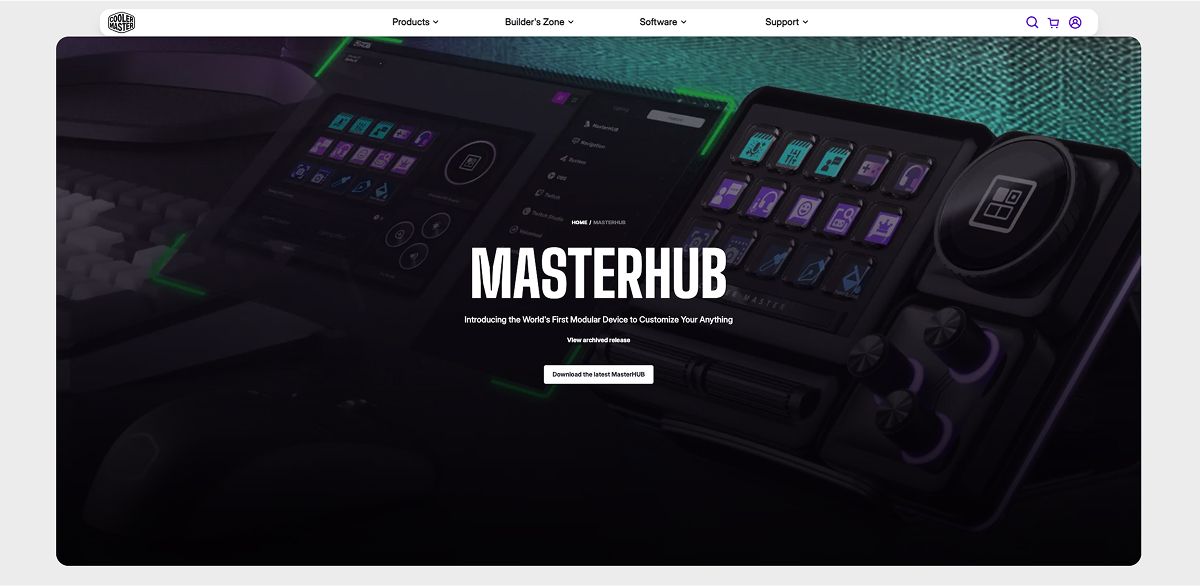
Step 4
After the download is complete, run the installer.
Once the installation is finished, connect the Type-C cable to the Base.
After connecting, you can launch MasterHUB.


