Follow the steps below:
Follow the steps below:
Step 1
From the Feature List on the right, drag the Multi Task function into your module.
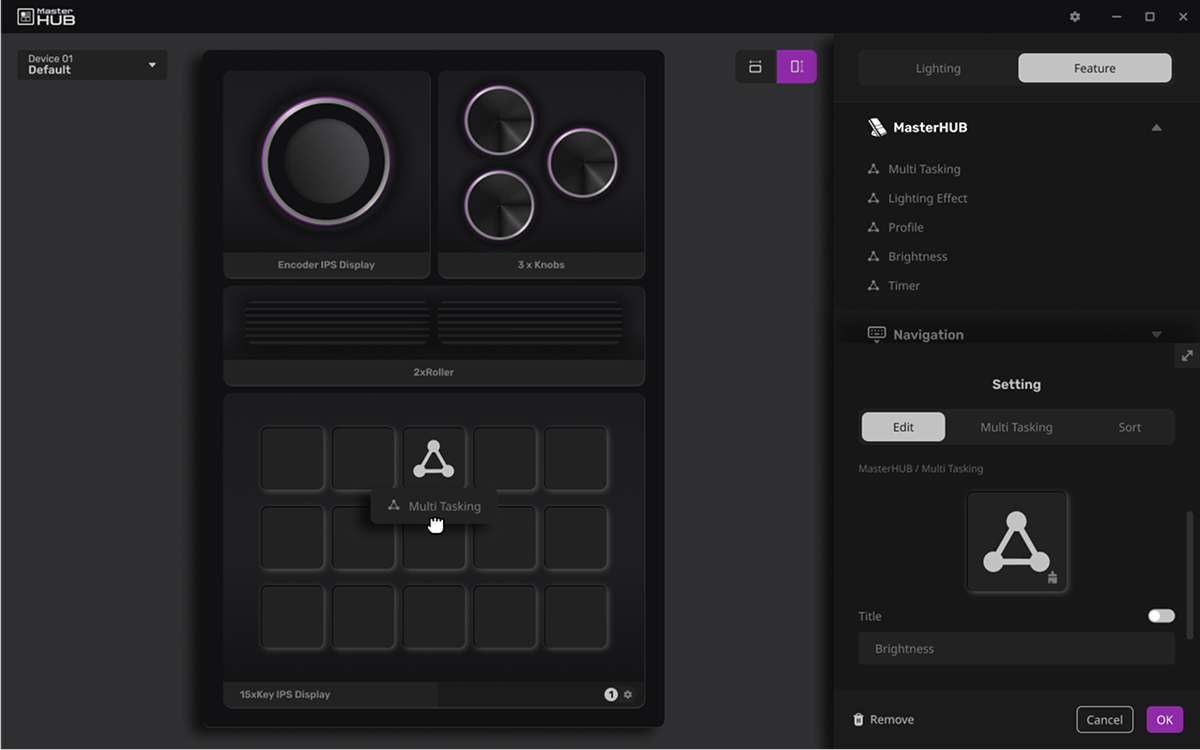
Step 2
From the Feature List, drag the functions you want to use into the Settings area.
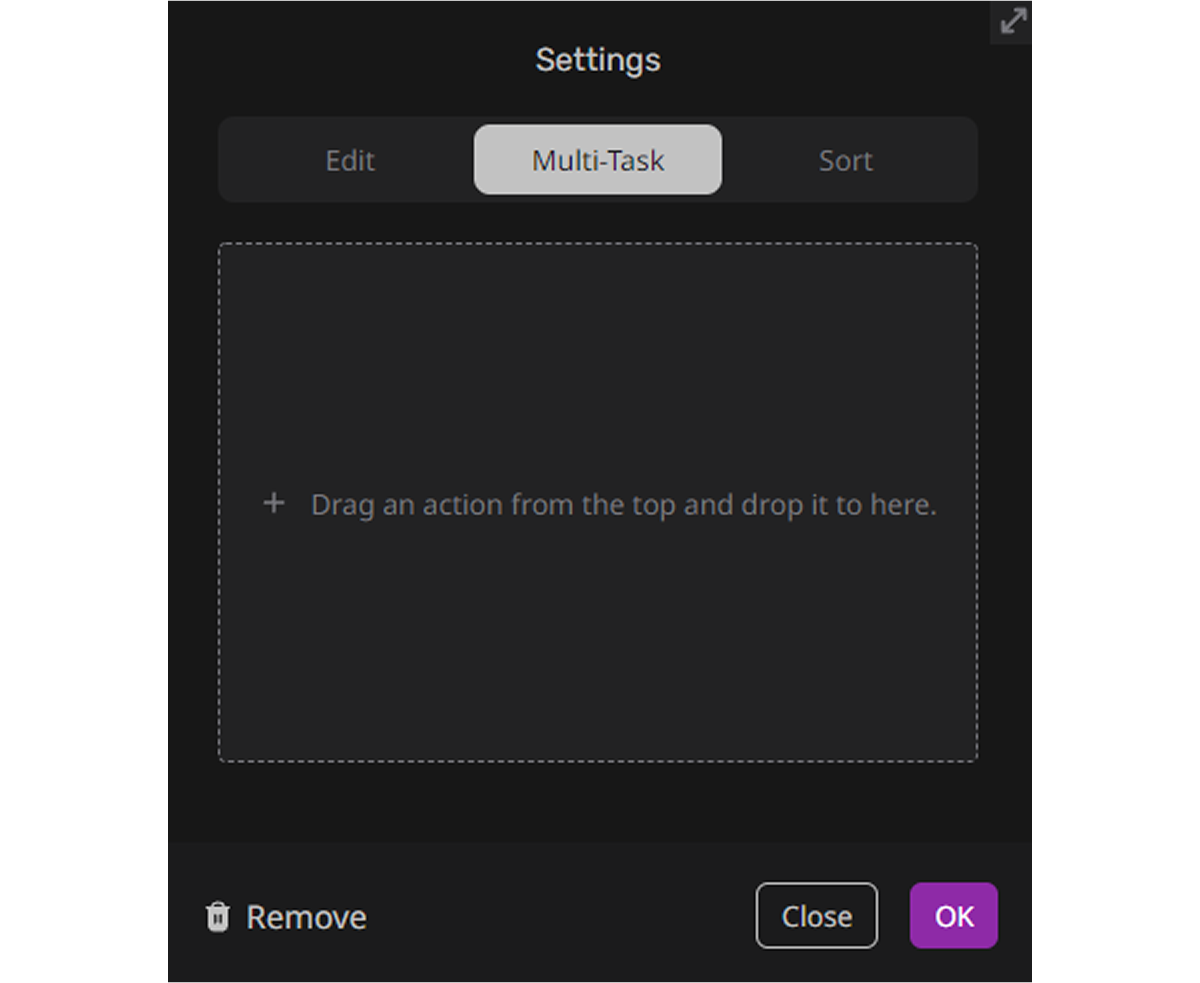
Step 3
In addition to manually dragging to change the order, you can click the pencil icon to open a menu where you can adjust the task settings, rename, delete, or duplicate.
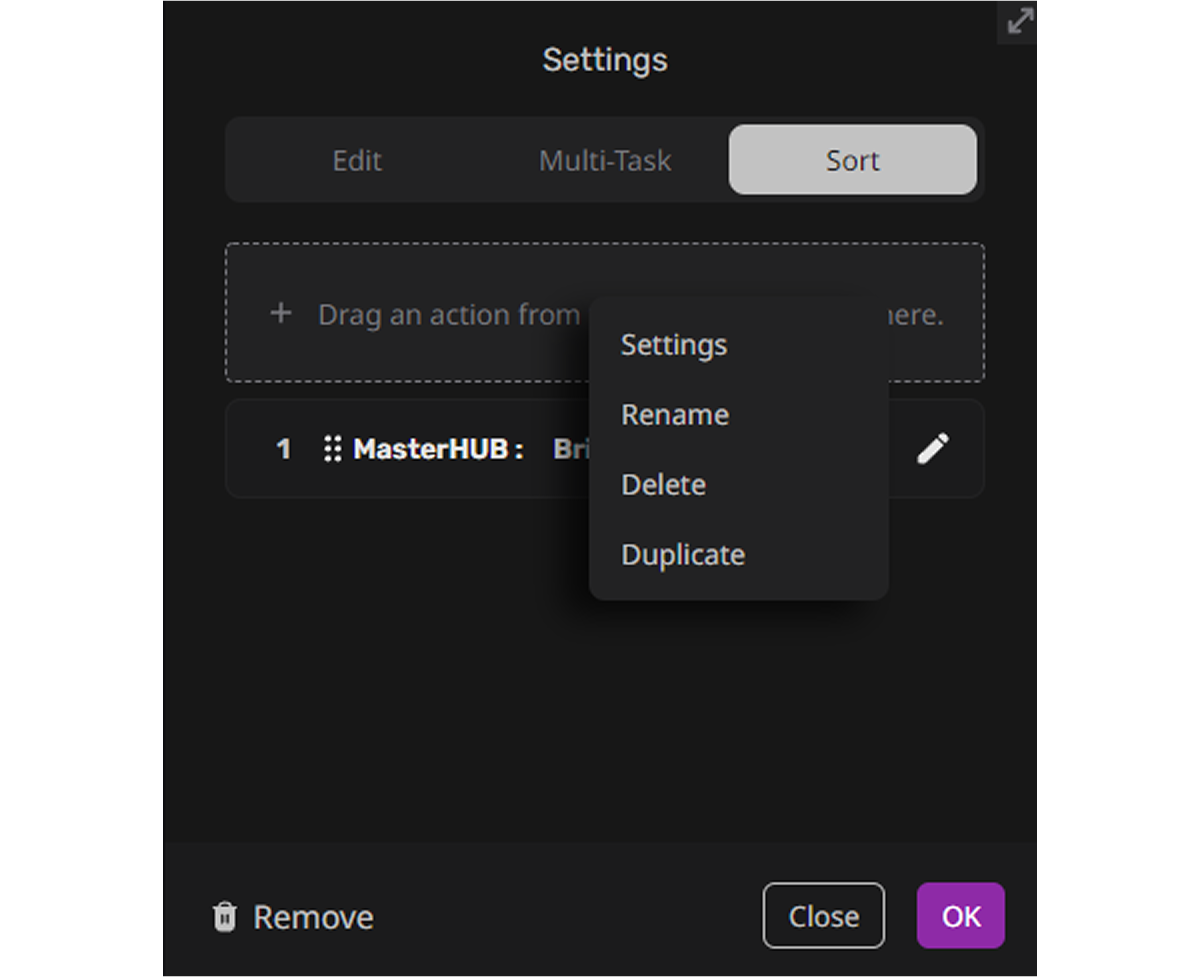
Note
Depending on the tasks you set, the Multi Task feature may cause processing time conflicts on the PC, which could result in certain tasks not responding.

